Supported Formats:
HERE is an example of the Kit Creator Exported Presets, it contains 5 Kits in every supported format using some of the Vibrations samples. This will give you a very clear idea of what Kit Creator produces.
Features
- SOURCE – Up to 16 recursively scanned Folders can be added via drag & drop and each assigned to any Pads.
- TEMPLATES – Add as many existing presets to use as templates for each format as you want. This allows creating complex instrument and the samples/selected parameters that Kit Creator supports will be changed. You can use a single template, cycle through all, or use a random Template.
- FOLDER ASSIGN – Folders are added via Drag & Drop and scanned recursively. There are 2 different views for assigning Folders to Pads, the PADS panel allows clicking a pad & selecting the folders to assign, whereas the FOLDERS panel shows a Matrix for seeing all assignments at once.
- PARAMETERS – This panel allows assigning minimum & maximum values for the generated random values for Volume, Pan & Release for each pad.
- FOLDER PARAMETERS – Recursive Scan, One-Shot, Reverse & Semitone Offset can be set per folder, both fixed and random probabilities are available.
- CHOKE/MUTE GROUPS – Up to 8 groups are supported for formats that support them.
- PRESETS – Saving the total state of Kit Creator to a preset is supported, so you can recall different profiles.
- THEMING – The theming system supports 24 definable colours which can be saved as a theme, a few themes are included.
- PROCESSING – This panel is where the export settings are located and the preset creation takes place.
- CREATE – Creates new presets based on the selected settings to all selected formats.
- CONVERT – This allows basic conversion between most of the supported formats. The conversion is based around what Kit Creator deals with, the lowest denominator is Sitala which supports 16 single samples. Kit creator always deals with 16 samples, volume, pan & release parameters. It isn’t intended as a full on Converter for general presets, although it will work for the mentioned parameters.
- UTILITIES – This page can edit existing files by editing the volume, pan & Release values in different ways, such as reducing by 10%. There is also a text based search & replace which works with the raw text files & so can be useful for replacing sample paths for example.
- RANDOM NAME GENERATOR – A database of around 30,000 words can be used to generate random names which can produce some amusing names. A 3 digit numeric name can also used in conjunction or instead.
- EXPORT Formats: MPC .xpm, Ableton Drum Rack .adg, Speedrum, TAL-Drum, TAL-Sampler, Sitala, Impact XT, Sampleone, TX16Wx, Octatrack Sample chain, CUE WAV & SFZ.
- BASIC CONVERSION FROM: MPC, Ableton Drum Rack, Speedrum, TAL-Drum, Sitala, Impact XT & Octatrack Sample Chain.
- REQUIREMENTS – 64-bit Windows or 64-bit Apple M1/Intel.
VIDEO
Here’s a brief video showing how it works, the video is very out of date but it shows the gist. A new video will be coming when v1.0 is released which is very close now.
Pads Panel
You can drop folders here, click on a Pad and tick the folders you want assigned to it. Hovering over a Folder will highlight all pads it is assigned to.
Folders Panel
This panel gives a different view than the Pads page of Folders & assignments, it’s easy to see/select all pad assignments globally. This page also offers some per folder options such as One Shot, Reverse & Semitone tuning offset, these can be fixed values or randomised via probability/random modes.
Params Panel
You can select the minimum and maximum ranges for the parameters on this page that will be used by the randomizer when creating presets. Here’s a chart showing current Parameter support:
Create Panel
When you’ve added folders and assigned them, you decide which formats you want to export to and click Start and Kit creator will create the presets.
Convert Panel
Many supported formats can be converted to each other see the table at the top of this page. The conversion is limited to Kit Creators supported parameters which is up to 128 pads with a sample each, volume, pan, release, reverse, semitone offset, one-shot, parameters. These values are extracted & a preset is created using the chosen template.
If building presets with these constraints in mind, you can build them in one of the supported drum Samplers & then export to all other formats.
Utilities Panel
The Utilities Panel allows batch editing a folder of any supported presets. It allows editing Volume, Release & Pan parameters either by regenerating new ones (from the PARAMS settings), increasing/decreasing by a percentage or setting a fixed value. There is also a text search & replace which operates on the raw text of the preset, this is useful if you want to change a path in the case samples have moved for example.Unlike convert, this mode does not use templates but makes changes to the existing file only changing existing parameters.
Supported Export Formats
Akai MPC
Support for all Modern MPCs (Live, ONE, Keys & X) as well as Beats and MPC Software. Basic Previews are also generated which simply chains the samples into an Ogg Vorbis file for previewing from the MPC browser.
Ableton Live Drum Rack
The Ableton Live Drum Sampler.
Apisonic Labs Speedrum
A full featured Drum plug-in, really worth checking this one out, it’s a very nice & well designed instrument.
TAL-Drum
TAL’s take on the Pad based sampler is as good as you would expect.
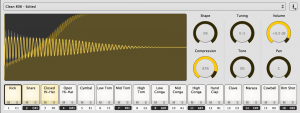 Decomposer Sitala
Decomposer Sitala
It has a simple interface & controls yet is a powerful 16 pad sampler with 16 individual outputs.
Presonus Impact XT
Impact XT comes built into Studio One & is a full featured drum sampler.
 TAL-Sampler
TAL-Sampler
Basic sample mapping support is available when exporting to TAL-Sampler.
 Presonus SampleOne XT
Presonus SampleOne XT
Whilst Impact XT is the better tool for drum Samples, kit Creator can also export to Sampleone which is more for chromatic samples/instruments but can be used to map drums.
 TX16Wz
TX16Wz
 Elektron Octatrack Sample Chain
Elektron Octatrack Sample Chain
The Elektron Octatrack is a a sampler which can use what are known as Sample chains, this is basically multiple WAVs joined together with an .ot file which defines slices. CUE markers are also added to the exported WAV for use in other formats.
CUE WAV
Similar to the Octatrack Sample Chain format this produces a WAV that uses embedded slice regions which can be read by various audio applications. unlike the Sample Chains however which are always 44.1k these can be any Samplerate/Bit Depth.
SFZ
Generic sample mapping format which many samplers can import.
Forum
There is a forum thread for development details, discussion & support:Kit Creator Forum Thread

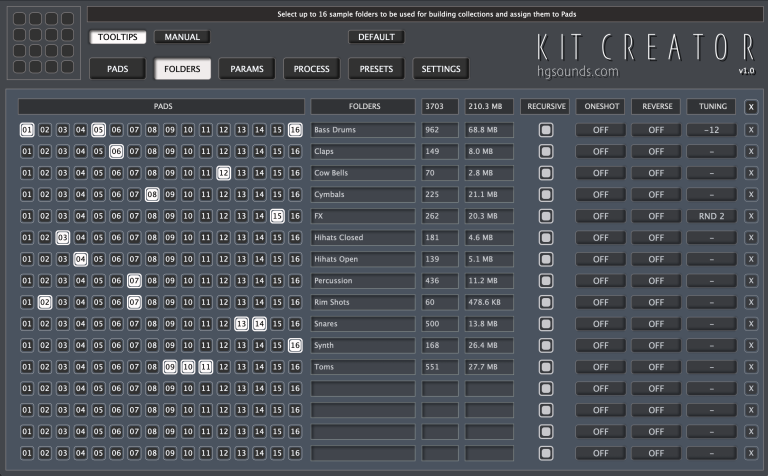
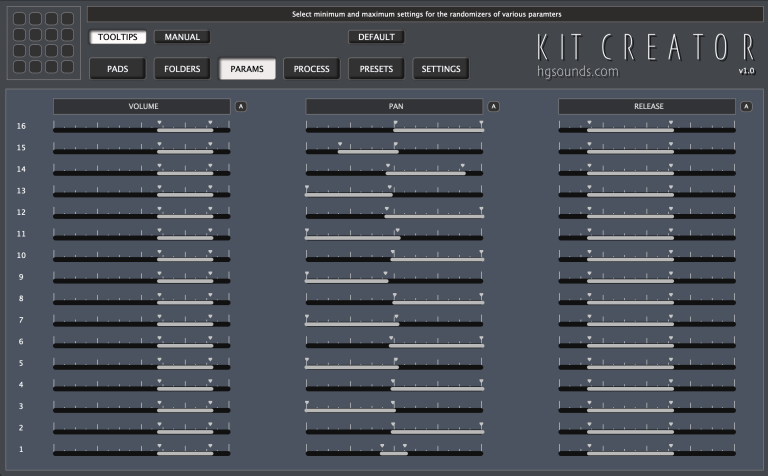
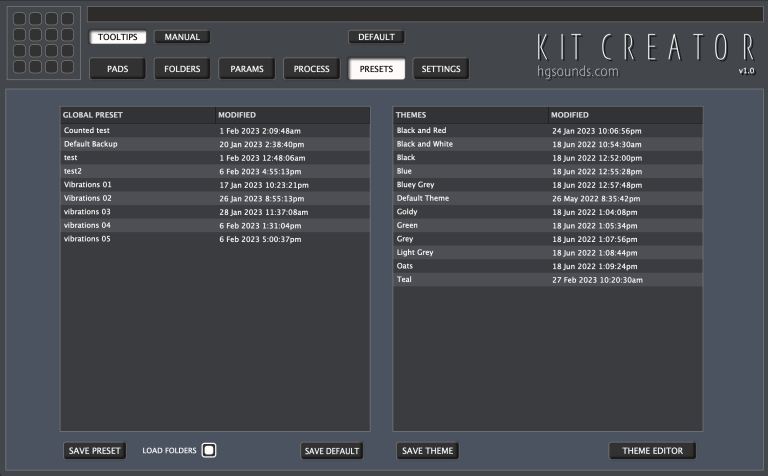
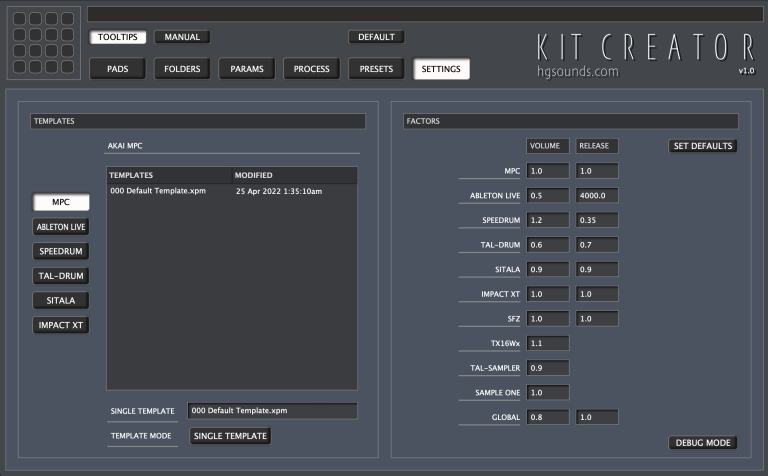
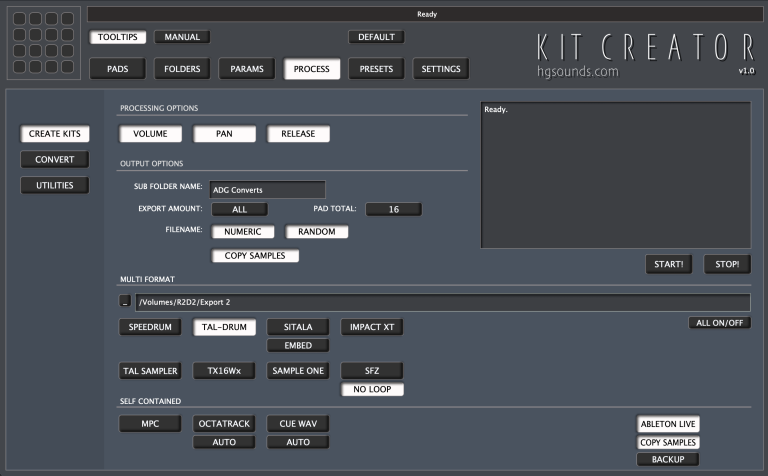
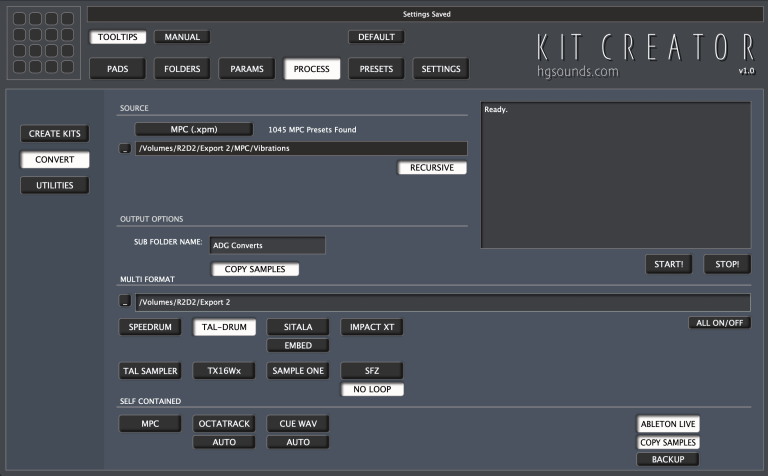
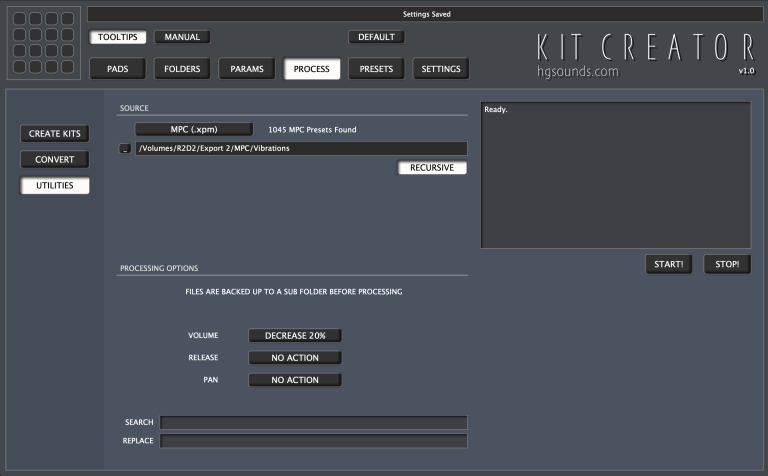
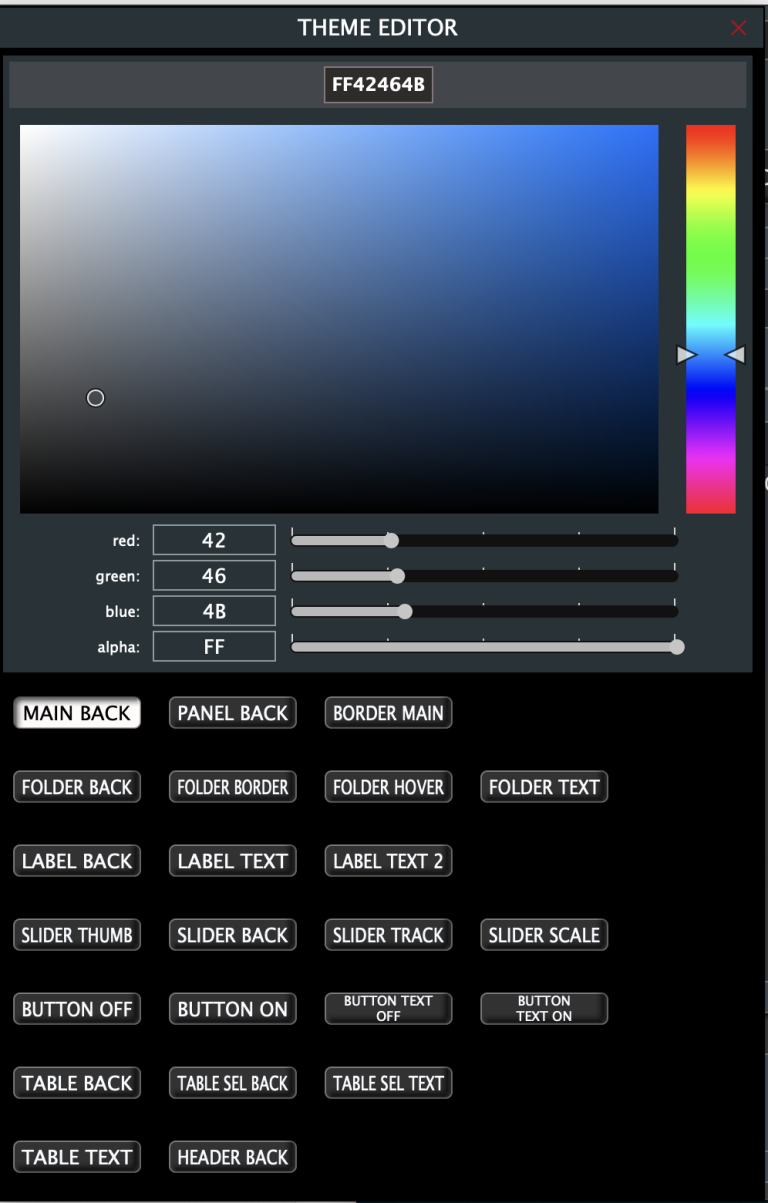

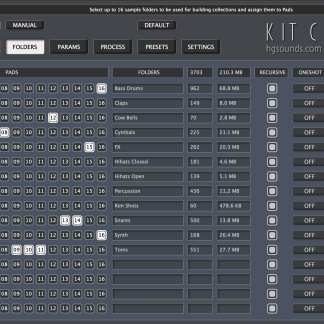
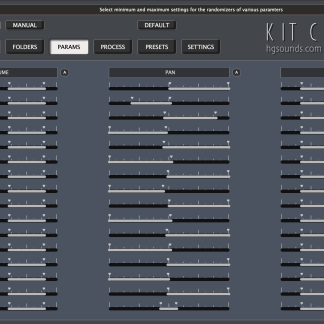
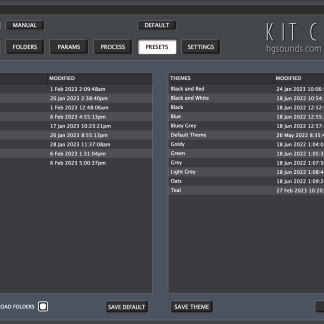
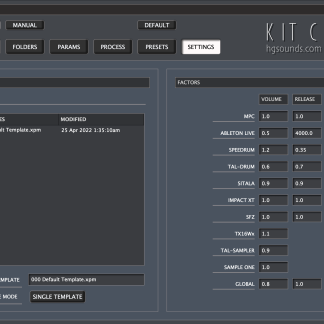
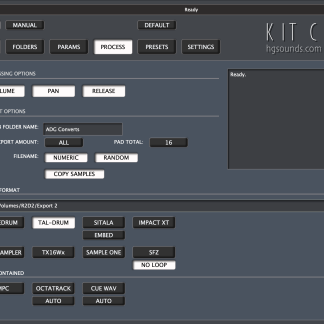
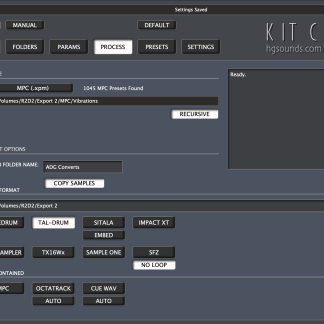
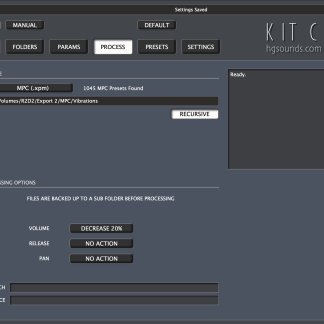
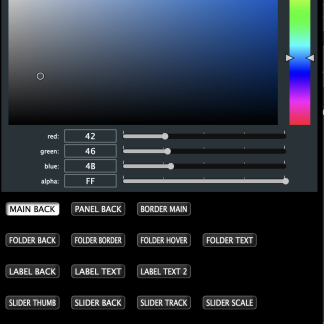


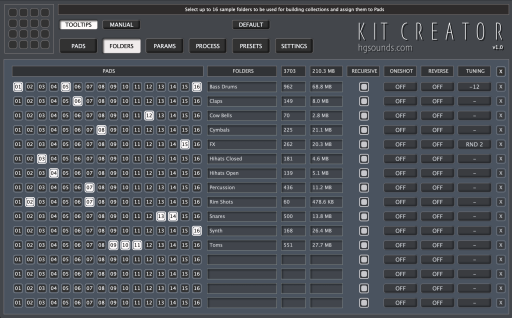
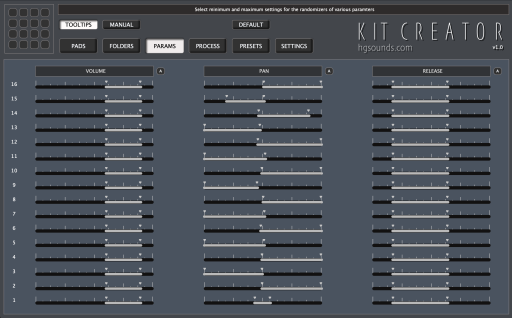

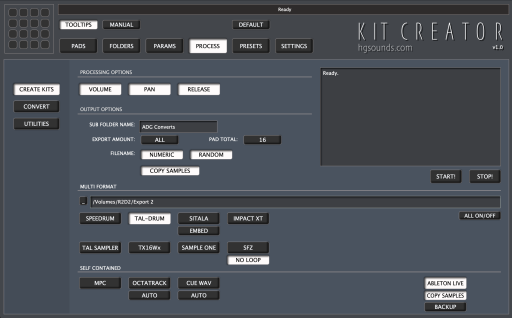
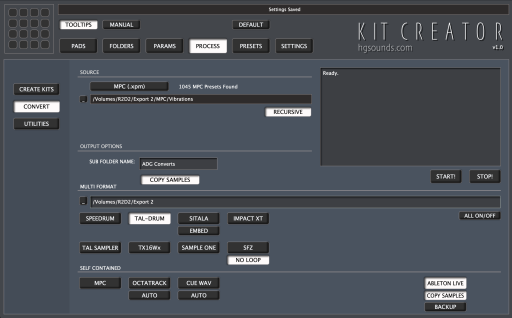
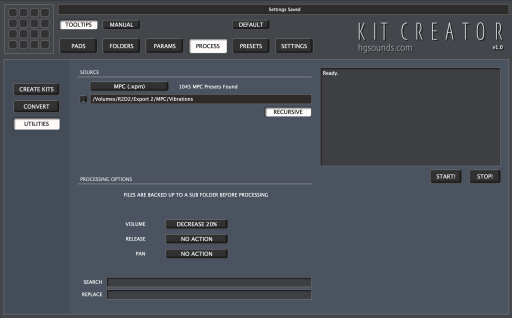
davejh76 (verified owner) –
The value here may not be immediately apparent to everyone, but all users of Ableton should give this a try. Kit Creator is extremely useful for those of us who have accumulated many gigs worth of samples and want to generate a large number of drum kits easily. With a push of a button, you can instantly have 1 or 5 or 100 or 1000 or more new drum kits (.adg files) using your existing sample collections. Once you link each pad to large folders of the corresponding drum hit types (kick, snare, etc.), you can generate 50 or 200 new kits. Within Ableton Live, you can set a midi loop running and flip through your new kits rapidly, allowing you to audition which one you want to work with. The kit may not perfectly suit your tastes, but each one can be a starting point to refine. It’s really a no-brainer for anyone who owns Ableton (and, I assume, an MPC) — for a relatively low price you are multiplying the value of your existing sample collections exponentially. I don’t think I’ll ever pay for pre-made drum kits again — why pay $20 or $50 for 10-50 new kits when I can have thousands for free?