DOWNLOADS
For the next few releases SideTrack is publicly available as a time limited Beta which will expire after a few weeks. Please consider joining the Group Buy & supporting the development of this and the other goodies!
GROUP BUY DETAILS
NEW! A Product Token is now available with every single stage, so that’s a possible 14 free products on top of the other GB products. The tokens can be used to unlock products from this list below.
| Current Stage: | 4 | Forum: | Group Buy Discussion |
| Members: | 60 | Days Remaining: | -82 |
| To Next: | 20 | End Date: | 6th May 2024 |
| Stage | Needed | ✓ | Product | Description |
|---|---|---|---|---|
| 1 | 0 | ✓ | SideTrack + Product Token | VST3/AU/Standalone Sample Based Synth. (Ready) |
| 2 | 20 | ✓ | Homegrown Complete + Product Token | A Huge Collection of Samples with many that can just be dropped into SideTrack in poly mode which will use their embedded loop data. (Ready) |
| 3 | 30 | ✓ | Audio Morpher + Product Token | A new desktop application under development specifically for this Group Buy which creates morphed WAVs from supplied folders of WAVs. (Ready) |
| 4 | 60 | ✓ | Batch xFader + Product Token | An Application for Batch generating embedded Loops in WAVs. (Ready) |
| 5 | 80 | - | Product Token | A Token which can be used for unlocking a product from this list of products. (Ready) |
| 6 | 100 | - | Morph WAVs + Product Token | A Selection of Morphed WAVs for use in SideTrack or elsewhere. (Ready) |
| 7 | 120 | - | Product Token | A Token which can be used for unlocking a product from this list of products. (Ready) |
| 8 | 170 | - | Product Token | A Token which can be used for unlocking a product from this list of products.
(Ready) |
| 9 | 220 | - | Drum Kits + Product Token | A large selection of Drum Kits made with Kit Creator for use in SideTrack & Octatrack. (Under Development) |
| 10 | 270 | - | MIDI Sequencer + Product Token | VST3/AU/Standalone MIDI Sequencer using probability, conditional statements. (Under Development) |
| 11 | 320 | - | Product Token | A Token which can be used for unlocking a product from this list of products. (Ready) |
| 12 | 370 | - | Product Token | A Token which can be used for unlocking a product from this list of products. (Ready) |
| 13 | 420 | - | Product Token | A Token which can be used for unlocking a product from this list of products. (Ready) |
| 14 | 470 | - | SideTrack Sequencer + Product Token | A Sequencer within SideTrack with deep integration. (Under Development) |
- SideTrack is available immediately for MAC & Windows, but bear in mind it isn’t finished yet, although everything in it already is 100% functional apart from the random/Default system. Backward preset compatibility isn’t guaranteed until v1.0 which is a few weeks away & so bear that in mind when using in projects. I need to spend some time tweaking tunings, balancing mix levels etc.. as well as much more development on the FX System. I’m keen to get opinions & feedback on these ‘Tunings’ too.
- The Group Buy is fluid & may change & adapt as it goes along, so the above stages should be thought of as guidance on what’s to come.
SideTrack Main Features
- MAC – Support for VST3, AU & Standalone on High Sierra & Later, with native Intel & Silicon support.
- Windows – Support for VST3 & Standalone in Windows 10 & later.
- Resizable GUI – Drag the corner to resize.
- Sample Based Oscillators x 2 – Each loads a single sample & has up to 9 Unison Voices with detune & spread. Each can either use a single volume envelope or have a unique envelope for more sophisticated sound design.

- Sample Loading – Samples can be dropped on to the WAV Display, or loaded from the Samples Panel. Each has a dedicated browser on this page, and the left shortcut panel is for adding any locations you want, and will add a scroll bar when needed. You can drag n drop from an external Finder/Explorer or find a folder/file in the browser and drag it to the left and drop. To delete a shortcut click the X. Clicking a shortcut will take the browser there, both browsers share the same shortcuts.

- Multiple Wave Play Modes
- Poly – This mode maps the sample chromatically and has a sample loop with cross fading capability.

- Cycle – This is for small files used as single or multiple cycle WAVs, the entire file is looped and there is a Pulse Width control as well an LFO1 > Pulse Width Modulation.

- Wave Scan – This mode will pull a cycle out of a larger waveform to use as an Oscillator, there is also Stack mode which allows using different cycles from a spread for each Unison Voice.

- Chromatic Split – A unique mode to SideTrack which splits a WAV into x number of slices decided by the Slice Knob. The Sample is played back chromatically, each key using the next slice as its sound source. There are various modes used to shape the slices such as cross fade & Envelope Shape modes. This is an interesting way of exploring samples, and very different based on the source material and slice number.

- Chromatic IDX – Similar to Chromatic Split, however there is an index knob which decides which slice will play on the next Note On. This is inspired by the Octatrack, this parameter can be automated or is also a Modulation Matrix destination which is where it comes alive.

- Chain Map – This is exclusively for use with either Octatrack Sample Chains or WAVs which contain slice CUE data. These are WAVs with defined slices like a drum kit for example, you can make these yourself with the free Octachainer, or add markers to a WAV in an audio editing application like sound forge or wavelab. Kit Creator can also batch create these files.

- Chain IDX – The same as Chain Map but uses the index knob to determine which slice will be used.

- Lofi Oscillator – This brings an Oscillator in the style of the old Roland Oscillators using a Triangle, Saw, Pulse Width Square & Sine Sub to produce the signal. There are also a selection of FM, RM & Syn Modes.

- Poly – This mode maps the sample chromatically and has a sample loop with cross fading capability.
- Alternate Wave views – You can show a single Wave display/Oscillator panel on the left half by clicking Wave A/B, Dual will show both on each side, and Dual f Will show B’s Wave Display but keep the Filter section visible.
- Resonant Filters x 2 – Each has a choice of 2 Low Pass, a High Pass, Band Pass & Notch. The filters have flexible routing & can be routed in series or in parallel.

- Modulators – As well as the dedicated Volume Envelopes & a dedicated Filter envelope, there are an additional 2 envelopes & 4 LFOs.
- Envelopes – The Envelope is a bit different to the usual ADSR in that it is based on tempo locked Beats and so the max length of the Attack & Decay parameters is decided by that value. They also support looping between the Attack and Decay/Sustain stages and the frequency can go into audio rates.

- LFOs – Each LFO is based on a tempo locked beat similar to the envelopes, however the beats are divisions in this case and so a higher number will back the LFO faster. The Frequency knob can be used to scale between 0 and this max beats value. Basic Shapes are available as well as Random and Meander(smoothed random). Each LFO can be Polyphonic or Global, has optional Re-trigger, and an optional fade In or fade out.

- Envelopes – The Envelope is a bit different to the usual ADSR in that it is based on tempo locked Beats and so the max length of the Attack & Decay parameters is decided by that value. They also support looping between the Attack and Decay/Sustain stages and the frequency can go into audio rates.
- FX Section – Still some development to do here but its well on its way.
- Modulator – This is a generic Effect type which involves an LFO and some kind of effect. Currently there is a Flanger/Chorus and a Phaser.

- Delay/Looper – A tempo based Stereo Delay with Modulation. It can also be used as a Looper by setting Feedback to full. You can record to it and use the bypass button to play over the top of the loop. The Clear Button will clear the buffers instantly. The Max Delay times are very long, but there is also a Comb Mode for much smaller delays. because we all love comb filters, don’t we?

- Reverb – Basic Room Reverb with size & Damp.

- Routing – Drag n Drop Routing is coming, but for now there are a few routing modes.
- Modulator – This is a generic Effect type which involves an LFO and some kind of effect. Currently there is a Flanger/Chorus and a Phaser.
- Modulation Matrix – A large Modulation matrix which currently has 36 outputs & 13 inputs. There are another 12 outputs in reserve as well as 11 more inputs for future expansion if needed. It’s a hardwired matrix and so no messing with popups, and easy to see. double click will reset control, clicking an input label will clear the row and clicking an output label will clear the column.
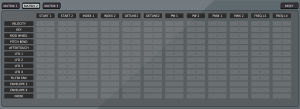
- Theme System – The theme system is advanced which uses a combination of SVG Assets & Colours. Themes are edited from the interface via the control right click menus. The colour Chooser is a Modal Window so it’s advisable to use the standalone version when creating themes. Note that the supplied factory themes will be overwritten with each update so save copies rather than saving over them if you want to keep them. Even better, make a copy of the theme set and switch to using that instead. If you plan on distributing a theme, using a unique Theme Set is the way to go!
- Preset System – Presets can saved and loaded to file, however there is still work to do on this section regarding the front end.
- Midi Learn – Right click a knob and select Midi Learn, move external control & it’s assigned.
- Default/Randomise – This has yet to be implemented throughout the synth however the Save/Load default preset works.
- For full information see the manual.
v0.6
Work still to be completed on SideTrack
- FX System – Although the FX section is pretty accomplished, there is still a chunk of work to do, primarily adding more Modulator FX, Drag n Drop Routing etc…
- Random/Default System – Those who have used any of my Instruments know what this is, it will be customizable with profiles, I’m still toyimg with a few ideas of how to implement it in SideTrack.
- LFO Sequencers – A system for creating sequences/user designed shapes for the LFOs, or perhaps it will become a separate Modulator.
- Preset System – The Preset System still needs some development, it currently works fine for saving/loading files however the front end needs fleshing out so that it displays folders to the side, much like the shortcuts on the Sample Load panel. I have developed the ability to save samples in the host and in preset files, however this is currently disabled. Much of SideTrack relies on having a physical file on disk & so in the situation that it is just a file in memory it can cause issues. I need to address this somehow & probably the best way to deal with it is to save a local copy when the project loads, but I want to explore it fully. as well as add user search paths etc..
- Wave Scale – In the Split Modes there is currently a Scale knob that reduces the portion of the file which is used for slicing which is good for getting rid of fade outs etc… This will be expanded so that the front can also be excluded for tru Range detection. This will involve some kind of Dual slider.
- Macro System – Some Macros that can be assigned to a collection of parameters.
- Thread Loading – I haven’t really noticed any glitches loading WAVs, but if very large files are used it could glitch out the audio whilst loading, so I plan to implement a loading thread.
- Kit Mixer – SideTrack can load CUE based sliced WAVs or Octatrack Sample Chains, and it’s a really interesting Mode. I’ll be adding a Mixer to enhance this mode so that each Slice has its own Pan/Volume Settings.
- Easy Pages – Not sure if this is necessary really, but something I plan to explore. When looking at the Modulation Matrix, I personally like the overview it gives and I thought it might be good to have similar views of other parameters too such as LFOs etc…
- Improvements/Tuning – There are lots of things which need focusing on and tuning ranges etc… for instance the mix response of the mix Knobs in the effects section, the saturation Level, the Skew factor/mouse response of individual knobs. There are lots of little things like this that do get addressed as I progress.
Additional Play Modes – I have some additional ideas to explore for more Wave Play modes, although I don’t want to announce anything just yet.
SIDETRACK DESIGN PHILOSOPHY
I’ve been locked into making Kontakt Instruments for many years and wanting to get back to making VST/AU Instruments as I did up until around 2011. Considering Kontakt is a sampler, I’ve made a lot of sample based synths that treat the samples as Oscillators. So one part of SideTrack was to bring some of those ideas outside of the Kontakt world where there is much more freedom to explore ideas. I’ve had the idea of splitting a WAV into slices and using those slices as note based looping oscillators and finally I have been able to implement it. Its unique and definitely an interesting way to repurpose a sample, I’m keen to hear what people can do with it.
A second side to the Oscillators was to bring some of the things I loved about the flexible sampler in the Electron Octatrack. Firstly is the ability to modulate the start position of each Note On, which I really love. rather than just having a random start position, using something like an LFO gives it a repeatable pattern which I find gratifying. The Start Position of each Oscillator is a destination in the Modulation Matrix. Another Octatrack feature I really liked was the ability to load sample chains which are basically WAVs with Meta Slices, for example a bunch of drum samples with slice points. On the OT this is great for making a drum Machine, but they can also be used with single cycle WAVs for example for making a bank of up to 64 different single cycle waveforms. Whilst in Sidetrack the Slices can be chromatically mapped across the keys to play as a Kit, there is also an IDX mode which allows automating the index position, or Modulating via the Modulation Matrix. These are very interesting ways to work with samples.
SideTrack is not about High fidelity Multi sampling, and will likely never support any kind of multi sampling. On the contrary, natural aliasing is present akin to early samplers. it’s been forgotten how aliasing can be creative too in recent years as samplers strive for higher & higher quality audio/re-sampling. SideTrack isn’t interested in that, but does provide tools for degrading the sound such as Bit Reduction and Noise Add/Multiply per Oscillator.
The primary goal of SideTrack regarding sampling was to make it simple to drag n drop a WAV, assign an xfade loop region and get playing. Initially I was going to stick with a single WAV but eventually decided it was worth having a second Oscillator. The Wave Play Modes are like Macro Modes, so each mode has a focus and small number of parameters. this makes it easy to add more modes in the future and I have a few more ideas to explore.
As with most of my Instruments I have some random Pitch Modulation for giving that slightly broken sound, but additionally I’ve add ‘Strain’ which is based on the idea of Mellotron motor load and how it causes the voices to detune, the more notes that are playing, This is very nice effect when used subtly. I’m always chasing some idea of creating a Nostalgic feel to an Instrument and these things really help.
I’ve included 2 of the Cassetto WAVs as the default samples. Cassetto was my first group buy and the samples were based on recording waveforms to degraded cassette and sampling them back. As this is new Group Buy territory with VST3 & AU, it seemed a good thing to do.
Bonus Product Selection
The Group Buy unlocks a token for every stage reached and the token can be redeemed for any of the products listed below. USE TOKEN Buttons will only appear if you are logged in, a member of the Group Buy and have an unused token available.
If you are a Group Buy member and logged in below is where you can swap the Group Buy Tokens for products. Clicking on the USE TOKEN for a specific product will add it to your account and a token will be deducted.
KONTAKT 6 PRODUCTS (FULL VERSION REQUIRED)
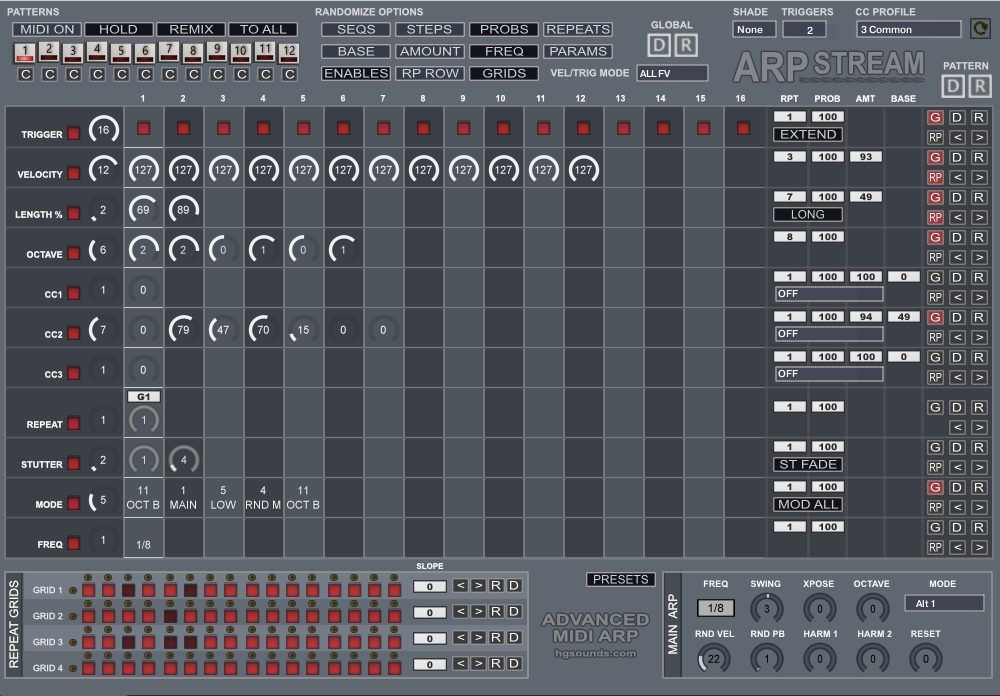 | |
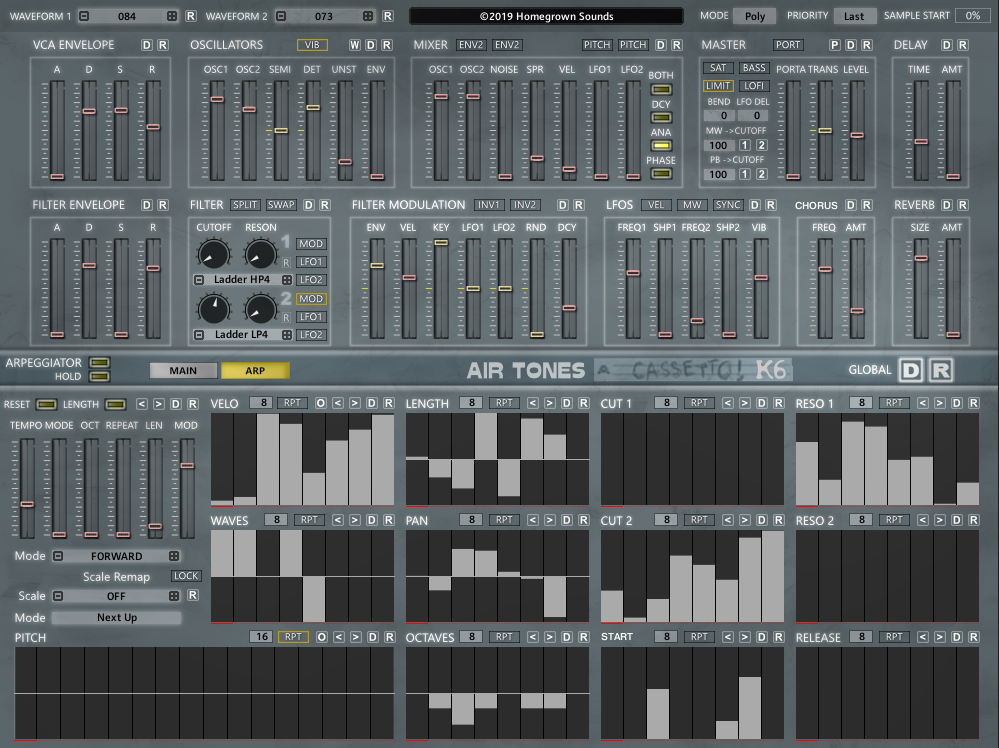 | |
 | |
 | |
 | |
 | |
 | |
 | |
 | |
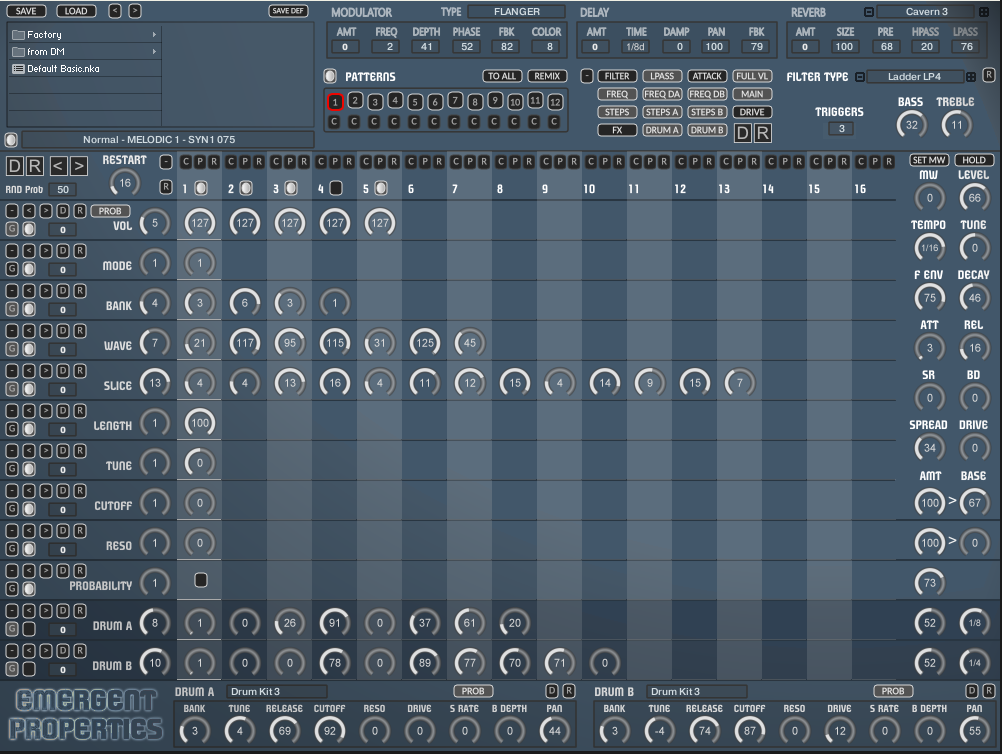 | |
 | |
 | |
 | |
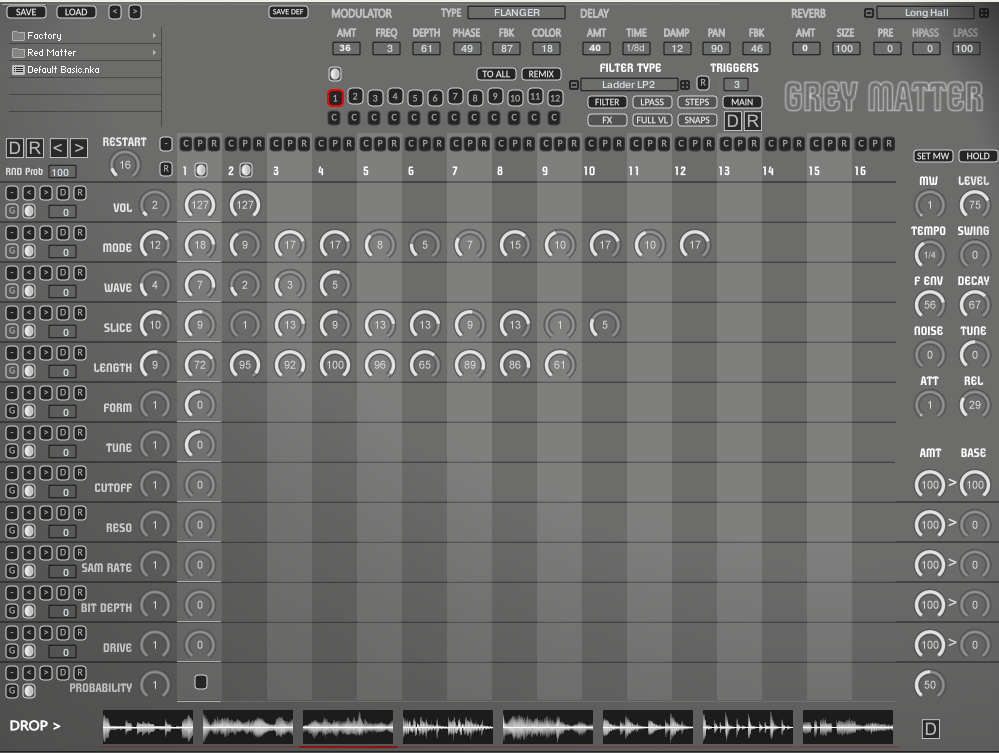 | |
 | |
 | |
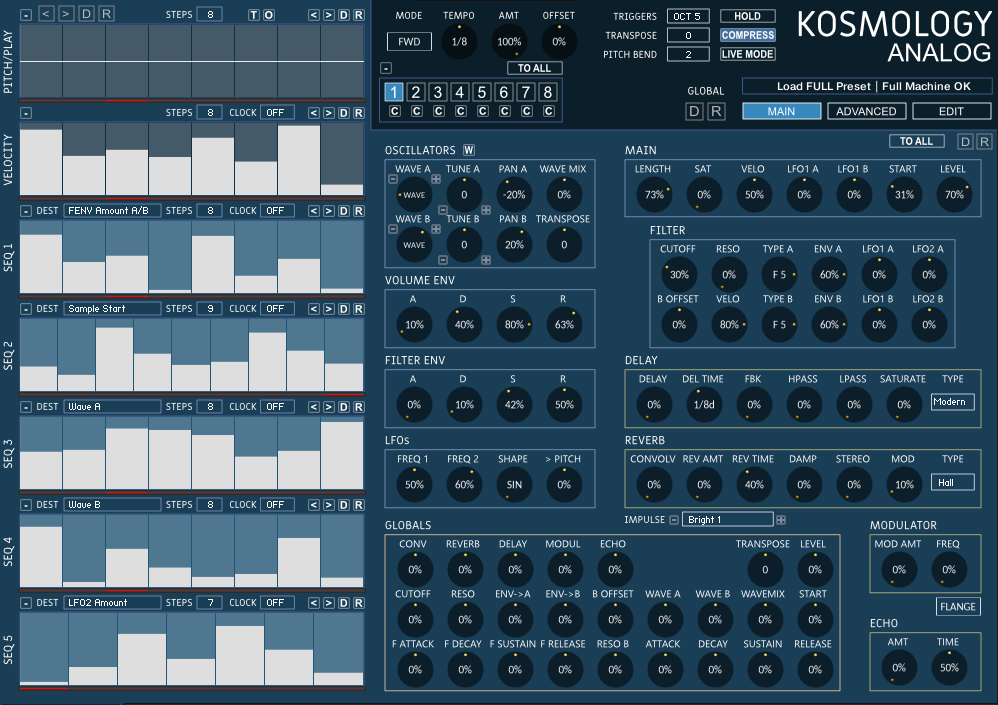 | |
 | |
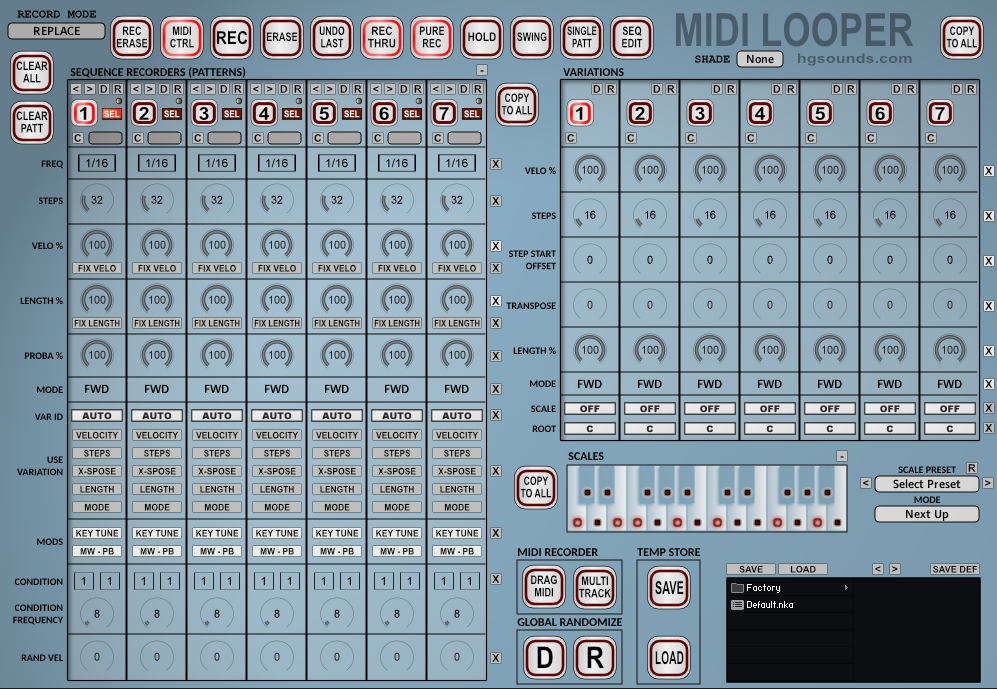 | |
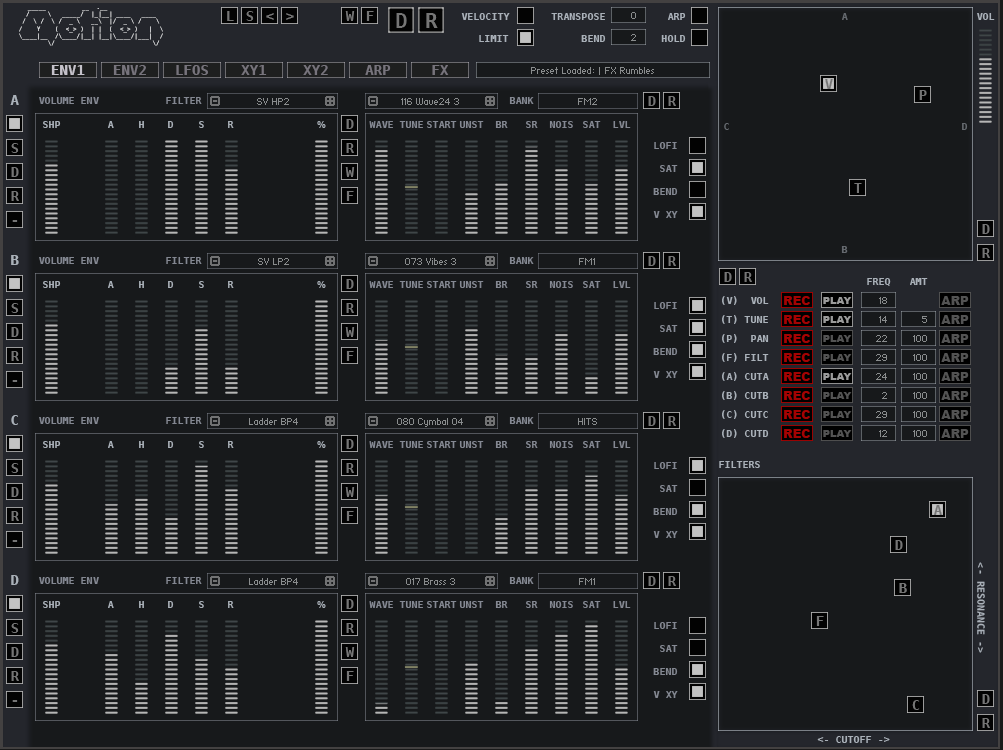 | |
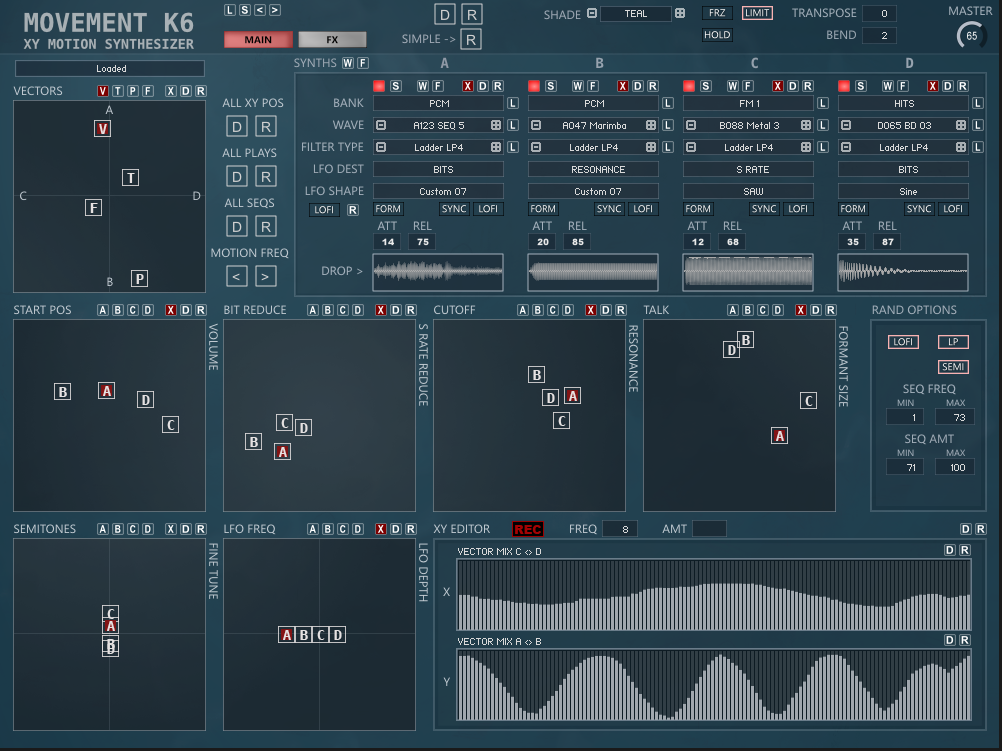 | |
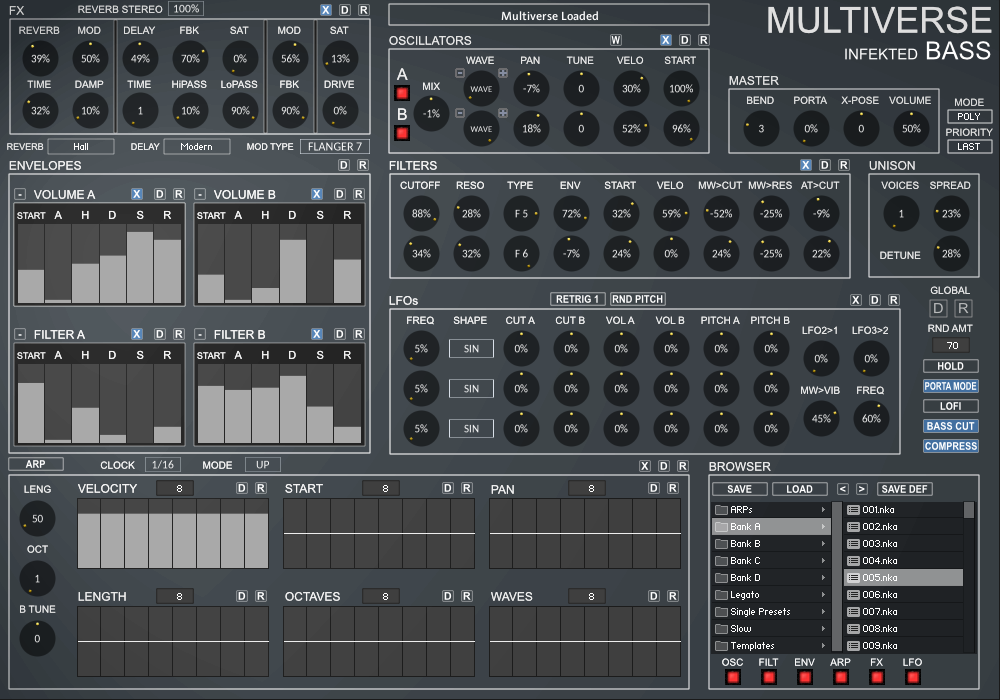 | |
 | |
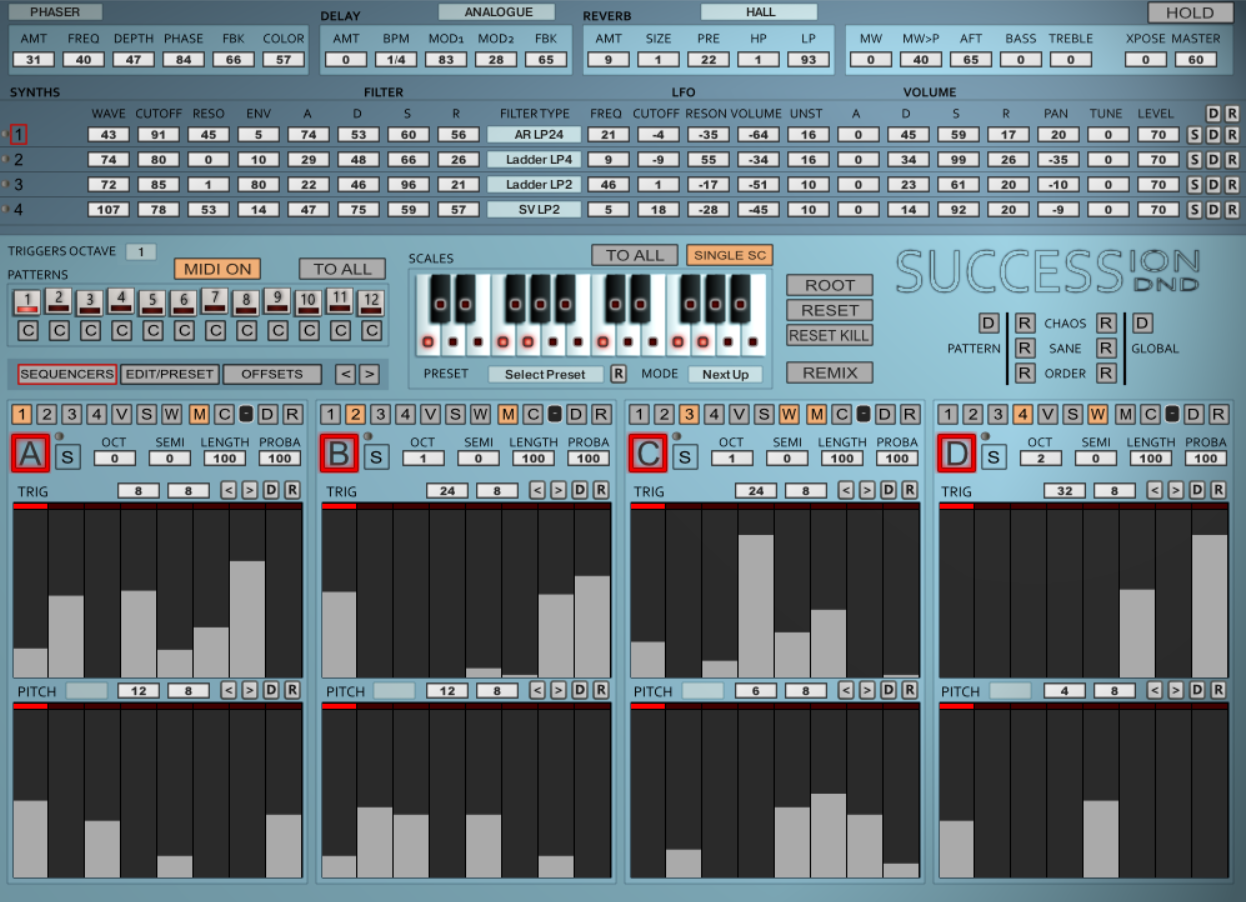 | |
 | |
 | |
 | |
 |
SYNTH PRESETS
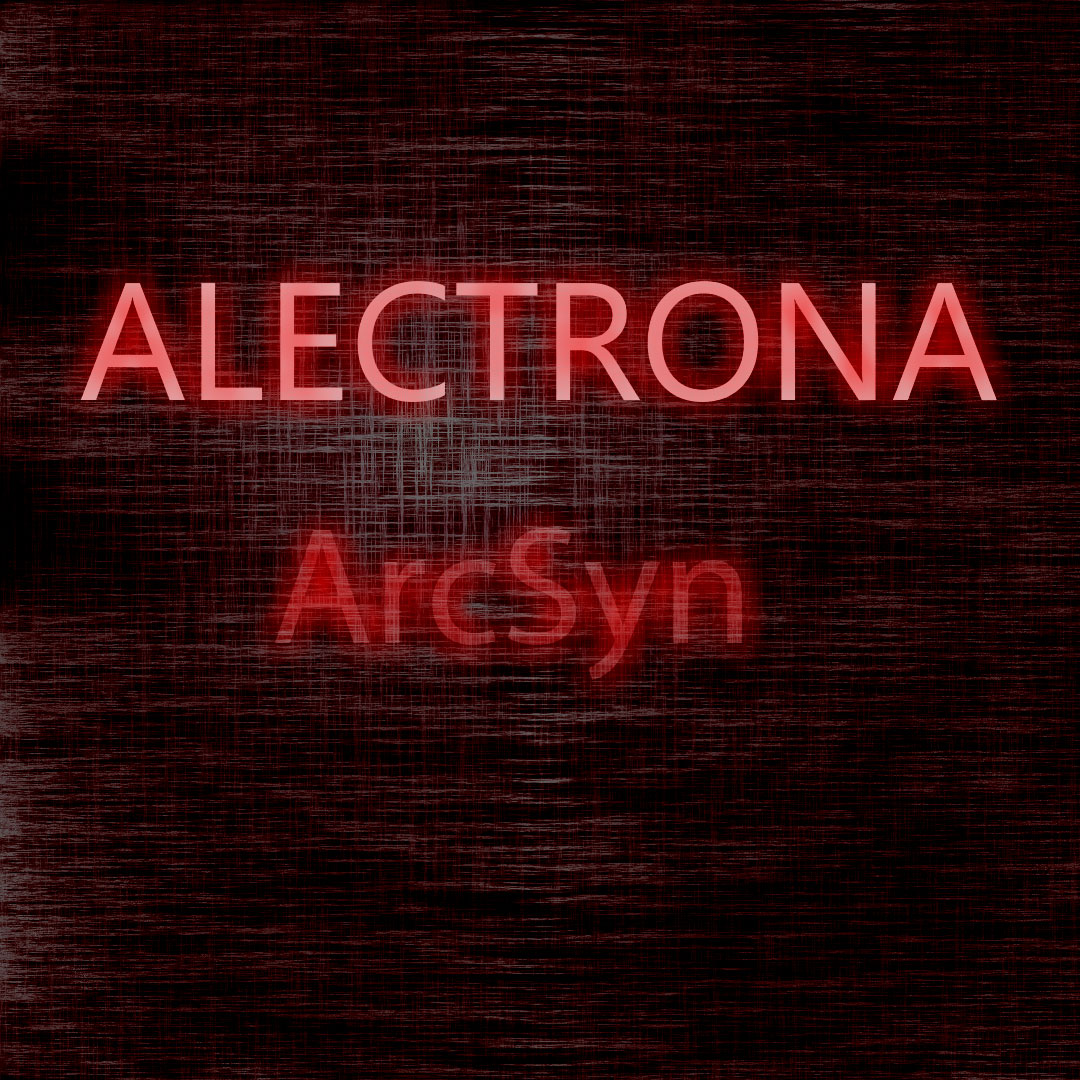 | |
 | |
 | |
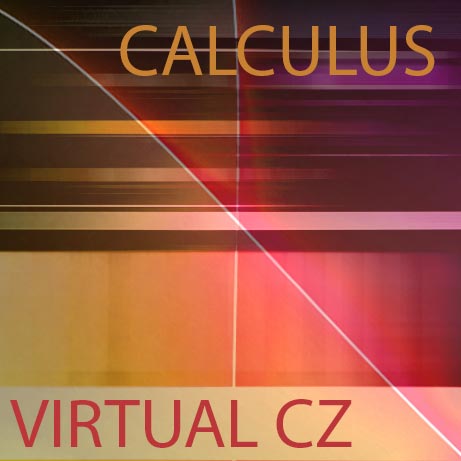 | |
 | |
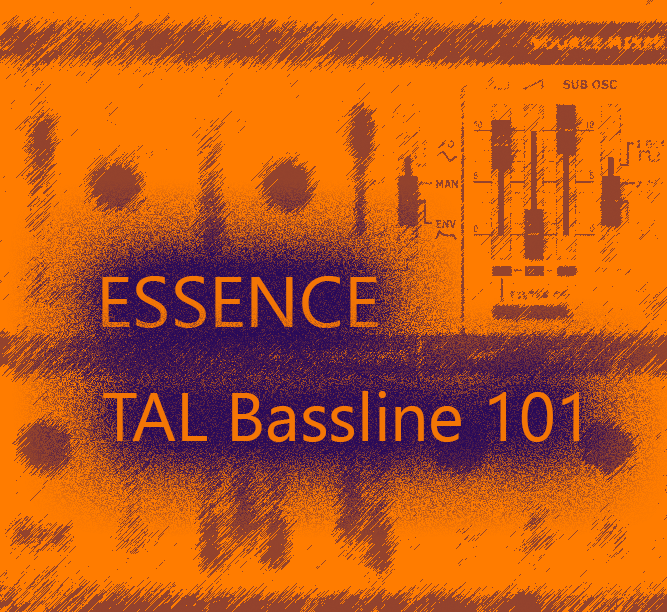 | |
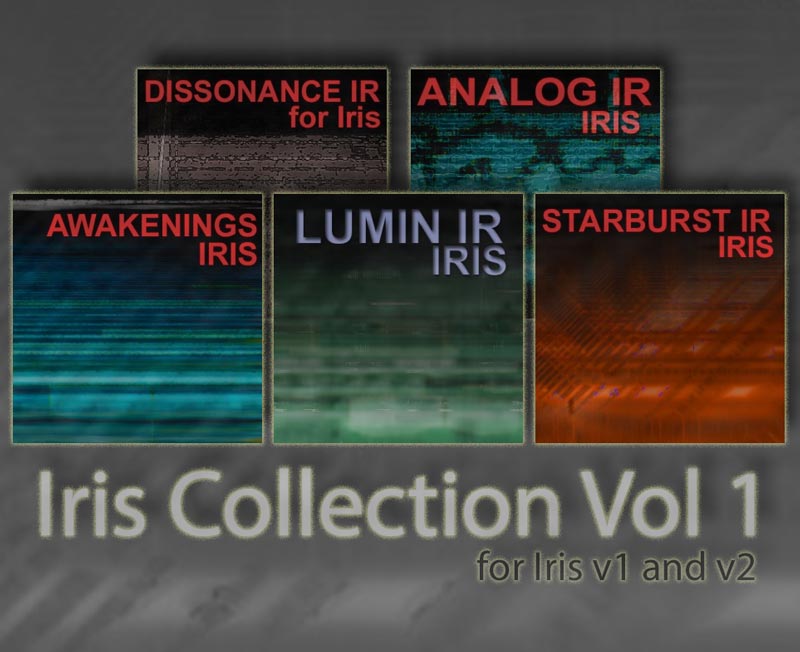 | |
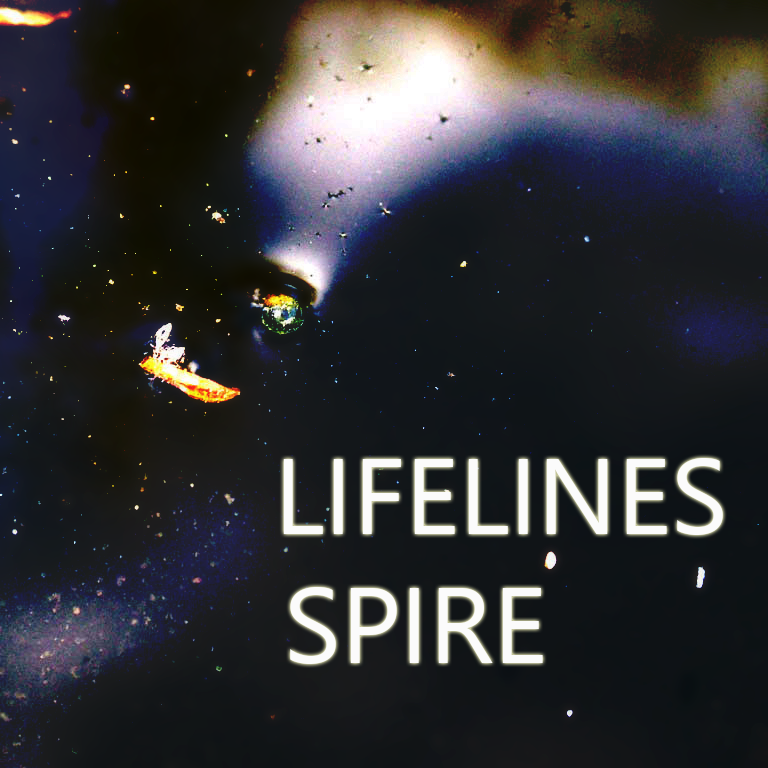 | |
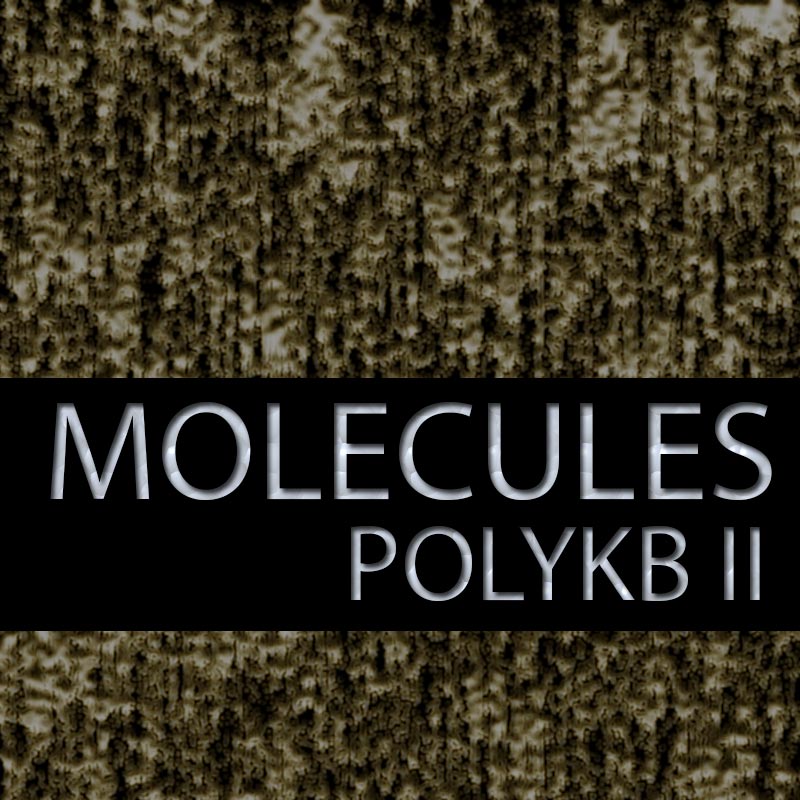 | |
 | |
 | |
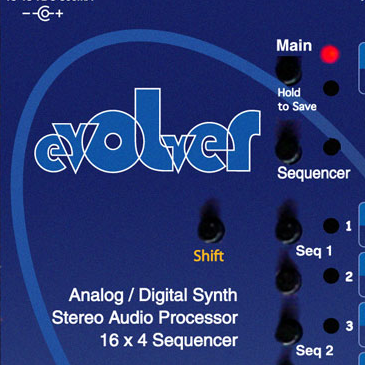 | |
 | |
 |















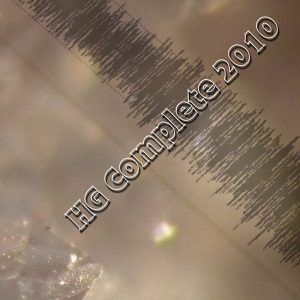

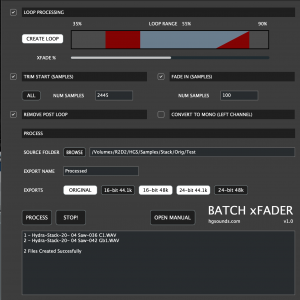
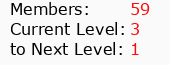
pacques (verified owner) –
I was a tad reticent about this, as I already own HY-Slicer, HALion, Falcon, Concept etc., and the Sampler function in Nuendo, but HG always adds something different. So glad to have tried for a day, so far, the Beta/unfinished version and like how easy, it is, to use and manipulate, utilising some unusual functions: SideTrack really has potential to become a fitting member of my arsenal of Samplers.