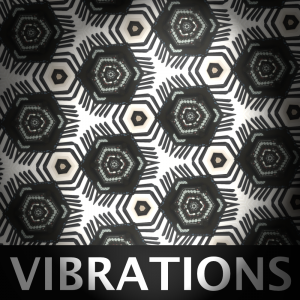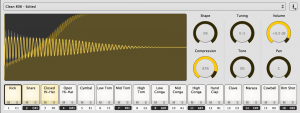Hydra Stack for Kontakt Released
 Hydra Stack is a collection of Multi Sampled instruments sampled from a Hydra Synth using the Wavestack Mutant. This module creates a detuned unison style of sound from the loaded oscillator shape. 218 instruments have been sampled at 96khz using 2 samples per octave over 5 octaves for a great sampled range. There are 2 complete sets, one set at 20% detune & the other at 40%.
Hydra Stack is a collection of Multi Sampled instruments sampled from a Hydra Synth using the Wavestack Mutant. This module creates a detuned unison style of sound from the loaded oscillator shape. 218 instruments have been sampled at 96khz using 2 samples per octave over 5 octaves for a great sampled range. There are 2 complete sets, one set at 20% detune & the other at 40%.
The digital waveforms from the Hydrasynth are special due to their high resolution & a great collection for bright sounds that don’t sound harsh.
introductory price $19.99 until the end of August.
Vibrations Drum Samples Released
Kit Creator updated to v0.992
- TAL-Drum export added.
- Sitali export added with the option of embedding samples into the preset.
- Settings panel added.
- Factors panel for fine tuning the relationship between the various formats, most people should probably leave this alone.
- Templates section in the setting panel. The ability to drag & drop your own presets for use as
- Templates for each format. This opens up the power to make complex presets that use effects etc that Kit Creator can then replace its samples and parameters.
- 3 Template modes introduced that decide how the user templates are used, use the currently selected, cycle through all, randomly select from available.
- Improved Speedrum Volume parameter
- All Factors are now enabled from changing the scaling between the different outputs.
- Further Modularisation of the Scan code.
Kit Creator Updated to v0.991 Support for Speedrum Added
- Apisonic Labs Speedrum Export added.
- MPC wasn’t always exporting samples.
- Export path Displays now have right click menus with Reveal and Copy path options.
- Internal restructuring of the parameter randomization code.
- Number now starts at 1 when autonumbering exports.
- Numerous small fixes and optimizations.
Kit Creator updated to v0.99
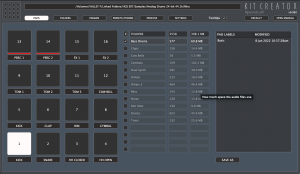 This is a big update that’s seen a huge amount of work in terms of restructuring into a modular system and refining the small things. I think this really should be v1.0 but I want to see if anyone has any feedback. The formats conversion is still to come but that shouldn’t impact any existing features.
This is a big update that’s seen a huge amount of work in terms of restructuring into a modular system and refining the small things. I think this really should be v1.0 but I want to see if anyone has any feedback. The formats conversion is still to come but that shouldn’t impact any existing features.
v0.99
- Added a new Pad Screen which shows which allows clicking on a pad and showing/enabling which of the folders are assigned. Pads can also be labelled and saved as label presets.
- Pads will display folders faded if they do not have any folders assigned. Folders will be faded if they are not assigned to currently selected Pad.
- Pad Screen allows drag & dropping multiple folders and drag & drop re-ordering.
- Pad Panel shows which pads a folder is assigned to when hovering over a folder.
- Folder Displays now have a right click menu that provides various options such as remove, clear, copy Path & open in Finder/Explorer.
- Processing Panel added and all previous top controls moved to it, it has a modular design so different inputs, tasks and outputs can be assigned now as they are developed.
- Possibility to randomize Volume, Pan and Release in existing folders of files.
- Added options to enable/disable the numeric/Random name generators.
- Numeric name now counts existing files and starts numbering at total+1.
- Added Folder Size Display to Folders Panel and total at the top.
- Folder Highlight Colour added to themes.
- Folder Border added to themes.
- Added Mouse Over highlight to the dummy folder box on the themes page so that Folder highlight can be previewed on that page.
- Output Amount now displays ‘All’ instead of -1.
- It’s now no longer possible to load the exact same directory twice.
- Folder and Slider Headers were using the wrong Text Colour, should have been Header text.
- Folders now support Drag & Drop to change the order instead of the up/down arrows.
- Slider number labels now use the correct theme colour.
- Slider panel parameter Enable controls moved to processing Panel.
- Rewritten how the messages are used throughout the app, now hovering over controls will display messages at the top instead of through the Tooltip system.
- Right click menu added to file displays with delete file/save etc…
- Preset Table Border now uses the border colour correctly.
- Manual rewritten to reflect the many changes.
Kit Creator updated to v0.961
v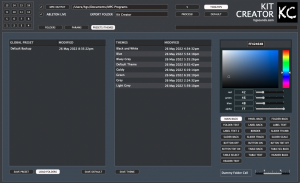 0.961
0.961
- Fixed issue with crashes related to aif cache files or other non audio files with .aif + further extension.
- Added Version Number to the Logo Display.
v0.96
- Folder Tooltip now shows full Folder path in case it’s too long to fit and the Folder field truncates the path so you can always see the end Folder. This also applies to the MPC output field.
- Option to disable copying samples for Live Kits so the kit points to their current location instead. Note that this isn’t possible for MPC as Programs and samples have to be in the same folder.
- Boiler Plate code implemented, I’ve hopefully covered all scenarios now.
- Scan logging implemented. Each time process is started log.txt is cleared & created in documents/Homegrown Sounds/Kit Creator.
- Improved the Collection name text editor so that it saves correctly on enter and restores previous name on escape.
- Fixed the scan message not displaying.
- Added Reveal buttons for opening the destination folders in Finder/Explorer.
DrumScape A and DrumScape S updated to v1.01
Kit Creator Updated to v0.95
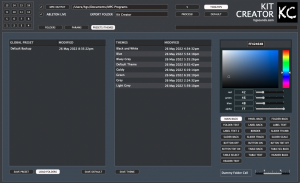
- Adds a Preset System and Theming:
- Settings storage improved so they can easily adapt to additional settings in future updates and a pathway towards themes and presets.
- Preset System added. Saves Slider, Folder and Export options. You can decide whether the folder paths are loaded as they are only really relevant to the local machine. Presets are stored in /documents/Homegrown Sounds/Kit Creator/Presets and presets need to be created in this folder.
- Info display now shows Slider values as they are edited.
- Added Set All Buttons for each Slider Bank “A” which sets all Slider values to the same as the top slider.
Each Parameter now has an Enable Button to decide whether those values should be randomized. - Global Default implemented, click the ‘D’ button. You can overwrite the Default file by using the ‘save default’ button.
- Theme system implemented using all 22 Colours with an in application colour selector and load/save mechanism. Themes are stored in documents/Homegrown Sounds/Kit Creator/Themes.
Kit Creator for WIN/MAC Released
Kit Creator is a program for Windows/Mac that automatically generates Sample Kits of 16 samples for MPCs and Ableton Live. You can drop up to 16 Directories that contain samples and assign which Pads they will be used for.
Available for an Early Bird Price of $19.99 until the end of the month.
Analog Drums Updated with MPC Programs
Analog Drums now has 500 MPC Programs compatible with MPC 2 software, Beats and the current MPC hardware (Live, ONE & X). Available on your download page.
Analog Drums Samples/Instruments
 A large collection of 3,500 Samples recorded at 24-bit 96k using an Analog Rytm. The samples are mono recorded directly from the outputs of the machine. This sample collection is about capturing the raw analog power of this machine’s engines and so doesn’t use the onboard effects.
A large collection of 3,500 Samples recorded at 24-bit 96k using an Analog Rytm. The samples are mono recorded directly from the outputs of the machine. This sample collection is about capturing the raw analog power of this machine’s engines and so doesn’t use the onboard effects.
The samples are provided in all the following formats:
- 24-bit 96k
– used by the included Kontakt Instruments - 24-bit/16 bit 44.1k
– Suitable for MPC Live - 24-bit/16-bit 48k
– Suitable for Elektron Products such as Octatrack & Digitakt
Serenity Group Buy level 8
 There’s been a change to the group buy, 1200 drum samples along with versions of DrumScape and DrumModue have now been made available.
There’s been a change to the group buy, 1200 drum samples along with versions of DrumScape and DrumModue have now been made available.
Pulse which was destined to be released for Level 8 will be released next regardless if the level is achieved or not and at that point the GB will end.
MIDI Snapper updated to v1.02
v1.02
- Fixed an issue with Ping 7 & 8 not working correctly.
MIDI Snapper updated to v1.01
v1.01
- If both random Min and Max are the same value, the row won’t be Randomized.
- Pings didn’t work as expected