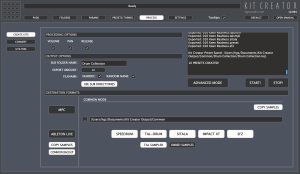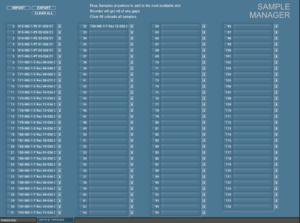- Advanced Mode has been removed, the new mode is much simpler to understand & makes all of the Advanced options unnecessary. As a result of removing Advanced Mode the backend is now also more refined & much less prone to potential errors creeping in.
- The sub directory option is no longer an option & now standard behaviour.
- Export support for Presonus Sample One.
- Export support for TX16Wx has been added.
- Import/Export support for Elektron Octatrack Sample Chains has been added. Samples are always re-sampled to 44.1 khz which is the samplerate of the Octatrack, the samples will be exported in 16-bit however 24-bit is an option. By default the export will be stereo but Mono is available. Sample Chains are a WAV and a corresponding ‘ot’ file which contains the split information. Sample chains can also be imported to convert to any other format.
- Export for CUE Marker based WAVs has been added.
- TAL-Sampler is now a distinct Export type & no longer requires exporting TAL-Drum at the same time.
- All formats that can use relative paths to samples are now stored in a sub folder Called ‘Multi-Format’ which also contains a ‘Samples’ sub folder which they link to. This entire folder is therefore portable.
- Fixed: converting from TAL-Drum didn’t get the correct sample length.
- Fixed: Utilities Pan menu out of sync with the options.
- Fixed: Speedrum exports now set to ‘Note On’ mode & enables the volume envelope.
- Lots of other improvements.
Archives: News
Kit Creator Updated to 0.994
- Added Simple Mode. This exports everything to the same top folder structure with a global copy samples option. Primarily designed as a way to make a self contained portable folder with all releases. Works with all formats except MPC & Ableton Live which are special cases.
- Option to create each type of preset in its own individual folder which makes things much more organised.
- Simple mode is now the Default mode, the Advanced Mode Button can be used to get back to the individual settings.
- Simple Mode saves the kit Creator preset to the common output folder.
- Fixed some first time startup settings to sensible default values & updated Default file.
- Overhauled & Improved backend Preset System.
- Removed vertical bars on Utilities Page.
- Fixed STOP not working in convert mode.
- Added some Amp Release to TAL-Sampler generated presets.
Kit Creator Updated to v0.993
- Presonus Impact XT support added.
- TAL-Sampler support added when exporting TAL-Drum presets for Sampler can also be exported at the same time. This is not available as a conversion source.
- SFZ Export added, basic sample mapping that many samplers can import. This is not available as a source.
- File conversion between most formats is now available. The conversion is based on the scope of Kit creator & so converts 16 Samples/Pads, Volume, Pan & Velocity. It should work with 3rd party presets but will ignore any extra samples or pads beyond the supported 16.
- The Edit section has been completely replaced with a task based section to perform common tasks such as Reduce Pad Volumes etc.. as well as a search & Replace function for targeting the Raw text of the xml file.
- Added the ability to edit & convert Sitala files with embedded samples.
- Added a Debug option on the settings page which will leave the last created raw xml file in the output directory for those formats that compress their presets (Sitala, Live & Impact XL).
- Spent some time working on the factors & balancing the formats against each other. The new factors will update when running the new version for the first time wiping out any user edits, so make a note if you’ve changed them. Whilst the factors can never be perfect due to the different ways samplers use values, I’m confident this is pretty good.
- Added a default button that can restore the factors to the embedded settings at any time.
- Fixed path issues with exported TAL & Sitala Kits.
- The underlying system has been dramatically improved & Modularised further.
- Hundreds of fixes & improvements under the bonnet to the export sections, they have all basically been rewritten or refined.
- Re-organised the Process page to make it easier to see the exports & use more of the screen.
DigiTs for kontakt Released
 DigiTs is a lightweight instrument for Kontakt 6 which uses 127 multi-sampled oscillators from an Elektron Digitone for a solid selection of FM Tones. The synth engine cross-fades between 2 of these oscillators either using an LFO or the Modulation Wheel.
DigiTs is a lightweight instrument for Kontakt 6 which uses 127 multi-sampled oscillators from an Elektron Digitone for a solid selection of FM Tones. The synth engine cross-fades between 2 of these oscillators either using an LFO or the Modulation Wheel.
Up to 127 user samples can also be loaded via Drag & Drop.
DigiTs is priced at $29.99 but is available for the introductory price of $14.99 for a couple of weeks.
Transition updated to v1.2
- Modulation Wheel Mode now included for manual cross fading using the Mod Wheel.
Transition updated to v1.1
- User Samples mode added, up to 127 samples can be added via drag & drop via the ‘SAMPLE MANAGER’ Panel, the ‘USER’ button switches to using these samples.
- The instrument now allows setting LFO re-trigger via the GUI rather than needing a separate instrument using the ‘RETRIG’ button.
Transition for Kontakt Released
 Transition is a very lightweight/low memory Instrument which is designed around the idea of crossading between 2 waveforms using an LFO. The included 127 waveforms were multi-sampled at 96khz from a Korg NTS-1 using various different Oscillator Models. They are single cycle & so use very little memory & sound very clean & strong. The NTS-1 is a great little synth that allows loading 3rd party oscillators & some of these are very interesting.
Transition is a very lightweight/low memory Instrument which is designed around the idea of crossading between 2 waveforms using an LFO. The included 127 waveforms were multi-sampled at 96khz from a Korg NTS-1 using various different Oscillator Models. They are single cycle & so use very little memory & sound very clean & strong. The NTS-1 is a great little synth that allows loading 3rd party oscillators & some of these are very interesting.
Available for the intro price of just $14.99
Batch xFader updated to v1.1.5
- Fixed loop end marker errors in re-sampled exports.
v1.1.4
- Export types would only export if original was also selected, now you can just select any you want.
v1.1.3
- If Midi Note isn’t found in the header or filename, it will now look to the very end of the filename to see if there is note information ie; ‘C3’ or ‘Gb2’
- The download is also Notarized which means it’s been scanned & certified to be safe by Apple.
Batch xFader updated to v1.1.2
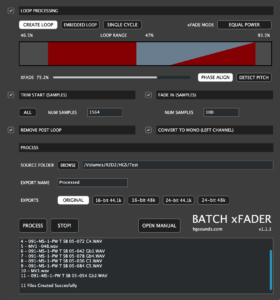 This update sees various fixes and some improvements to the Single Cycle & Phase alignment.
This update sees various fixes and some improvements to the Single Cycle & Phase alignment.
- Added Frequency/Midi Note detection. Use with caution as it will not detect all material correctly, it’s still a preferable option to add midi note information to the file header or name when they were created.
- Reworked & Improved the phase align code.
- FIXED: crash when using Phase Align and files that have no Midi Note assignment.
- FIXED: fade % is now visible at startup.
- Removed single cycle scan range, now just uses the single cycle sample size instead
Dalmatian for Kontakt 6 Released
 Dalmatian is a collection of 96k multi-sampled oscillators sampled from a Behringer MS-1 (SH-101 Clone) and the mapped into a dual synth Kontakt Instrument. The samples are single cycles & so take up very little memory.
Dalmatian is a collection of 96k multi-sampled oscillators sampled from a Behringer MS-1 (SH-101 Clone) and the mapped into a dual synth Kontakt Instrument. The samples are single cycles & so take up very little memory.
Available for the introductory price of $19.99 for the next 2 weeks.
Batch xFader updated to v1.1.1
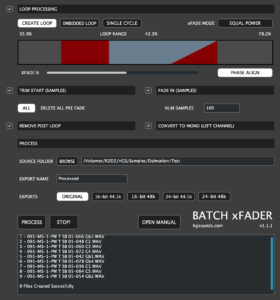 The single cycle code has been reworked to be more reliable with as wider range of source material.
The single cycle code has been reworked to be more reliable with as wider range of source material.
v1.1.1
- Improved the single cycle loop zero crossing search for the end point, it now scans for nearest in both direction.
Added controls to enable/disable Zero-X Start which then gives the option for zero-X end and a maximum scan time in percentage of loop size. - Resample added for the single cycle loop, this will resample loops that are larger/smaller due to the zero X scan which effectively tunes them to perfect pitch. It should only be used as a last resort as it does change the character of the sound. It’s better to ensure that the source is already the correct pitch before it reaches batch xFader.
- Added option to enable/disable the zero X scan phase alignment on ‘CREATE LOOP’ mode, although it’s recommended to leave this on usually.
Batch xFader updated to v1.1
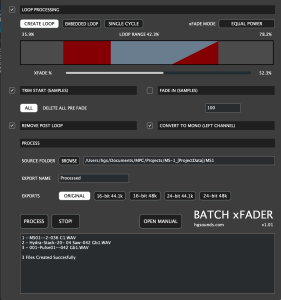 This is quite a major update, single cycle mode really expands the program’s usefulness!
This is quite a major update, single cycle mode really expands the program’s usefulness!
- Single Cycle Export Mode Added – locates a positive zero crossing in the centre of the file, sets the end to the correct number of samples for the given midi note & then scans for the next negative zero crossing. For the midi note, it can either be embedded or in the filename.
- Loops now quantise to the nearest multiples of frequency if the filename has a midi Note number or embedded note number in the smpl header.
- Loop section now looks for positive zero crossing at the start & negative at the end which can help with phase issues & also setting xFade amount to zero will now bypass the xFade altogether. If you have constant material this can perhaps create seamless loops if single cycle mode is not sufficient.
- Added xFade Mode menu with a choice between Equal Power, Linear, & 3 S Curve modes.
- Fixed: Trim Start ‘All’ ignored the Trim Start enable.
- Fixed: occasional small click on some loops.
- Fixed: The Fade in sample amount was left when using ‘Delete All’ even though ‘Fade In’ was disabled.
Move to New server Complete
The site has now migrated to a new server. I’ve had issues receiving mail ever since I got the last server and was unable to resolve it. That’s the main reason for the move, however the new server also has double the ram, is SSD based & has a faster connection to the internet, so it should be an improved experience.
Please let me know if you experience any issues.
Input Monitor for Mac Released
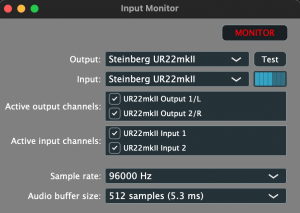 A simple program which soft monitors soundcard inputs on a MAC without having to open a DAW to enable monitoring. I made this for myself because the direct monitoring on a Steinberg UR22 mkII treats them as dual mono and so is no use for listening to stereo input sources. I thought other people might find it useful too.
A simple program which soft monitors soundcard inputs on a MAC without having to open a DAW to enable monitoring. I made this for myself because the direct monitoring on a Steinberg UR22 mkII treats them as dual mono and so is no use for listening to stereo input sources. I thought other people might find it useful too.
Batch xFader MAC files are now code signed
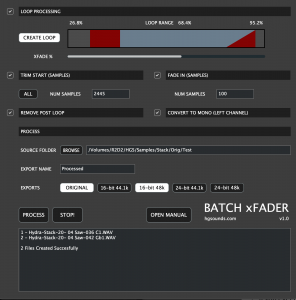 I’m in the process of implementing code signing/notarization for the Mac versions of apps. On the last few versions of MacOS, it gives a warning and no option to open the file without shift-clicking/open. Code signing means the open option is available on the ‘downloaded from the internet’ warning & Apple verifies that the file was compiled on my registered development Mac.
I’m in the process of implementing code signing/notarization for the Mac versions of apps. On the last few versions of MacOS, it gives a warning and no option to open the file without shift-clicking/open. Code signing means the open option is available on the ‘downloaded from the internet’ warning & Apple verifies that the file was compiled on my registered development Mac.
I haven’t got notarization working yet which is when apple scans files for viruses and attaches their certificates. It’s complex and I haven’t worked out how to work this in to my workflow as yet. It will happen though.
Kit Creator will also be updated soon.
Batch xFader for Mac & Windows released
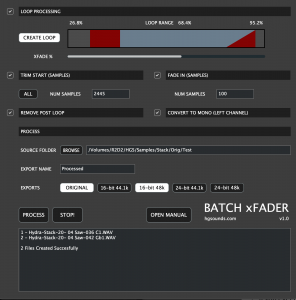 Batch xFader is designed to accomplish the tedious work involved making sampler instruments out of samples. This process generally involves:
Batch xFader is designed to accomplish the tedious work involved making sampler instruments out of samples. This process generally involves:
- Creating a sustain loop
- Cross fading the loop so it loops seamlessly
- Trimming any space at the start
- or trimming all/most space at the start
- Creating a short fade in at the start to avoid any non zero-crossing clicks
- Deleting all data after the loop section which is not usually used
- Converting Stereo to Mono
- Converting to multiple formats
Batch xFader can accomplish all of these tasks as a batch process on the selected folder of WAVs very quickly.